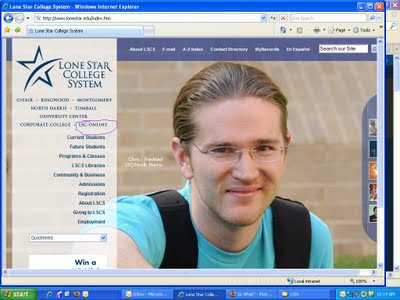
Click Getting Started.

After you have successfully logged onto LSC online, you should see listed all your Lone Star courses. When you click the link to you history course, you should see something like this:
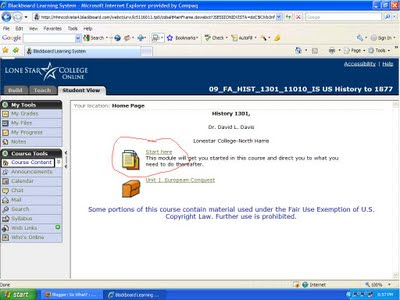
After you click "start here," you should see this:
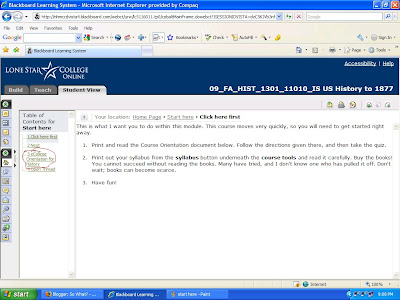
The link to the orientation document is circled in red. When you click that link, it will pop up as a PDF. I just walked through this to make sure, and it is there.
Your syllabus will be found here. Press the syllabus button.
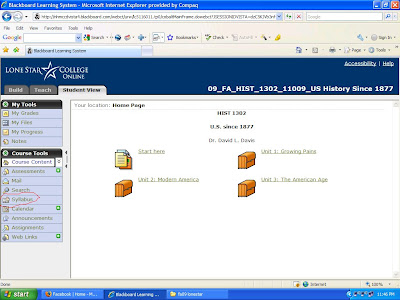
Let me know if you have any trouble. dld